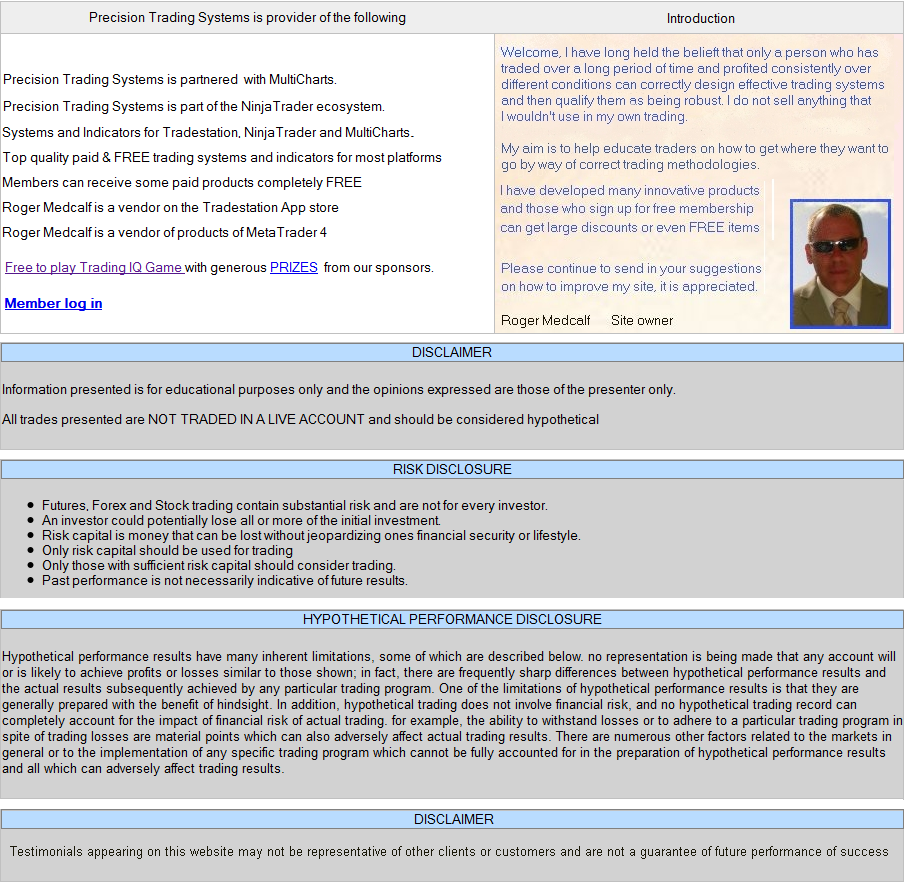|
|
PLA DYNAMICAL GOLD SMOOTH INDICATORS AND CREATE FUNCTIONS AND SIGNALS IN MULTICHARTS
Precision Trading Systems has provided two methods to do this. Please read carefully to avoid errors.
Method 1.
If you are doing something simple, then this is the best choice for you.
In the inputs settings you can see PRICE. The default value of price is CLOSE. However this can simply be changed to represent the indicator you want to smooth with PLA Dynamical GOLD moving average.
Example 1. Smoothing RSI
Plot PLA Dynamical on the chart and select sub graph 2 from the properties tab.
In the inputs box click on Price and type in
RSI(CLOSE, 30) then click ok
The plot in sub graph 2 will then be a smoothed RSI of length 30 which reads the closing price. You can then modify PLA Dynamical lengths, speed and overshoot functions to fit your requirements. If you want to reduce RSI length to 10, and read from the median price then simple type in
RSI(MEDIANPRICE, 10) then click ok
Example 1. Smoothing CCI
Plot PLA Dynamical on the chart and select sub graph 2 from the properties tab.
In the inputs box click on Price and type in
CCI(30) then click ok
Method 1.
If you are doing something simple, then this is the best choice for you.
In the inputs settings you can see PRICE. The default value of price is CLOSE. However this can simply be changed to represent the indicator you want to smooth with PLA Dynamical GOLD moving average.
Example 1. Smoothing RSI
Plot PLA Dynamical on the chart and select sub graph 2 from the properties tab.
In the inputs box click on Price and type in
RSI(CLOSE, 30) then click ok
The plot in sub graph 2 will then be a smoothed RSI of length 30 which reads the closing price. You can then modify PLA Dynamical lengths, speed and overshoot functions to fit your requirements. If you want to reduce RSI length to 10, and read from the median price then simple type in
RSI(MEDIANPRICE, 10) then click ok
Example 1. Smoothing CCI
Plot PLA Dynamical on the chart and select sub graph 2 from the properties tab.
In the inputs box click on Price and type in
CCI(30) then click ok