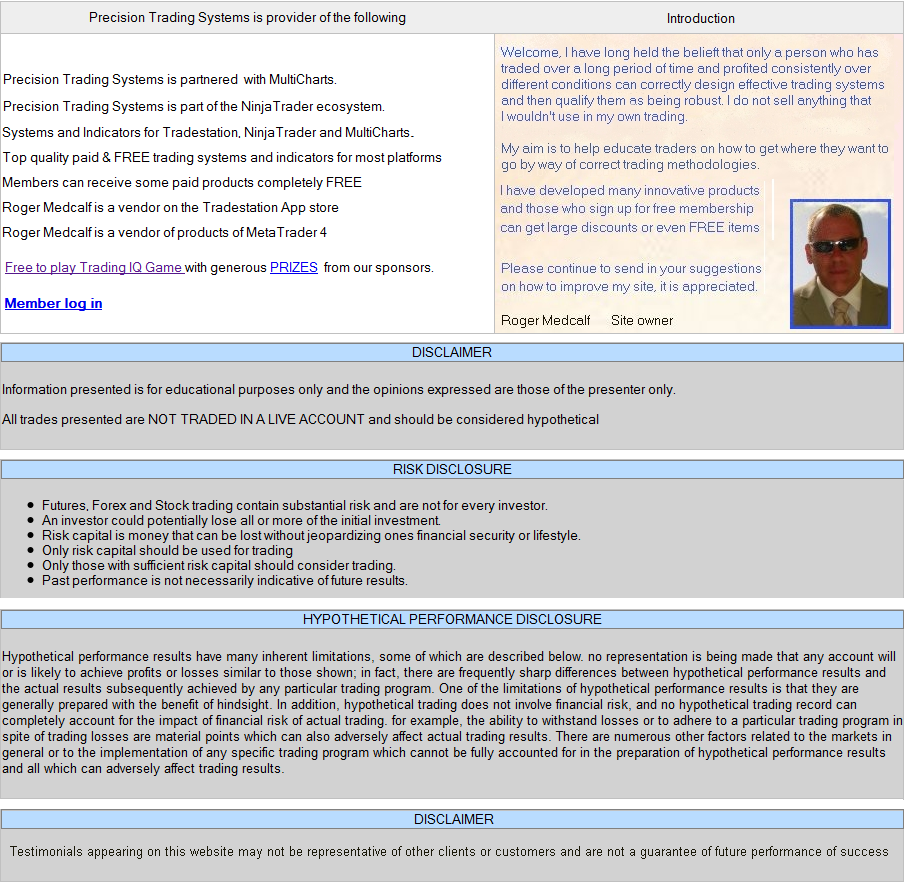|
|
PLA DYNAMICAL GOLD TO SMOOTH INDICATORS AND CREATE FUNCTIONS ...PART 2
Method 2
If you are doing something more complex such as creating a signal or function or indicator using PLA Dynamical GOLD then this method is correct.
Example of creating an indicator with two plot from PLA Dynamical GOLD
PLA Dynamical GOLD has the following syntax to use for programming.
PLA_D_GOLD_Func_v1.00(length, price, speed, overshoot,anti_reverse,anti_rev_per);
All the parts must be assigned a value for it to work correctly.
Below is an example piece of code that is used to smooth 2 different length RSI indicators with PLA Dynamical GOLD showing in 1 window.
In power language editor, click on file new indicator , type in a name EG My_smooth_PLA_RSI and copy the code below into the open window and click compile. It will then be shown in your indicator list
Inputs: Length(40), speed(40), overshoot(1), anti_reverse(1),anti_rev_per(0.01);
vars: smoothpla1(0),smoothpla2(0),indicator1(0),indicator2(0);
indicator1 = rsi(c,20);
indicator2= rsi(c,50);
smoothpla1= PLA_D_GOLD_Func_v1.00(length,indicator1,speed,overshoot,anti_reverse,anti_rev_per);
smoothpla2= PLA_D_GOLD_Func_v1.00(length,indicator2,speed,overshoot,anti_reverse,anti_rev_per);
PLOT1(smoothpla1,"TEST");
PLOT2(smoothpla2,"TEST2");
The variables called indicator1 and indicator2 can be changed to suit what you require.
In the example above you can notice the "price" input has been removed and replayed in the syntax by "indicator1"
smoothpla1= PLA_D_GOLD_Func_v1.00(length,indicator1,speed,overshoot,anti_reverse,anti_rev_per);
The important thing is to get the variables in the correct order.
If you are doing something more complex such as creating a signal or function or indicator using PLA Dynamical GOLD then this method is correct.
Example of creating an indicator with two plot from PLA Dynamical GOLD
PLA Dynamical GOLD has the following syntax to use for programming.
PLA_D_GOLD_Func_v1.00(length, price, speed, overshoot,anti_reverse,anti_rev_per);
All the parts must be assigned a value for it to work correctly.
Below is an example piece of code that is used to smooth 2 different length RSI indicators with PLA Dynamical GOLD showing in 1 window.
In power language editor, click on file new indicator , type in a name EG My_smooth_PLA_RSI and copy the code below into the open window and click compile. It will then be shown in your indicator list
Inputs: Length(40), speed(40), overshoot(1), anti_reverse(1),anti_rev_per(0.01);
vars: smoothpla1(0),smoothpla2(0),indicator1(0),indicator2(0);
indicator1 = rsi(c,20);
indicator2= rsi(c,50);
smoothpla1= PLA_D_GOLD_Func_v1.00(length,indicator1,speed,overshoot,anti_reverse,anti_rev_per);
smoothpla2= PLA_D_GOLD_Func_v1.00(length,indicator2,speed,overshoot,anti_reverse,anti_rev_per);
PLOT1(smoothpla1,"TEST");
PLOT2(smoothpla2,"TEST2");
The variables called indicator1 and indicator2 can be changed to suit what you require.
In the example above you can notice the "price" input has been removed and replayed in the syntax by "indicator1"
smoothpla1= PLA_D_GOLD_Func_v1.00(length,indicator1,speed,overshoot,anti_reverse,anti_rev_per);
The important thing is to get the variables in the correct order.