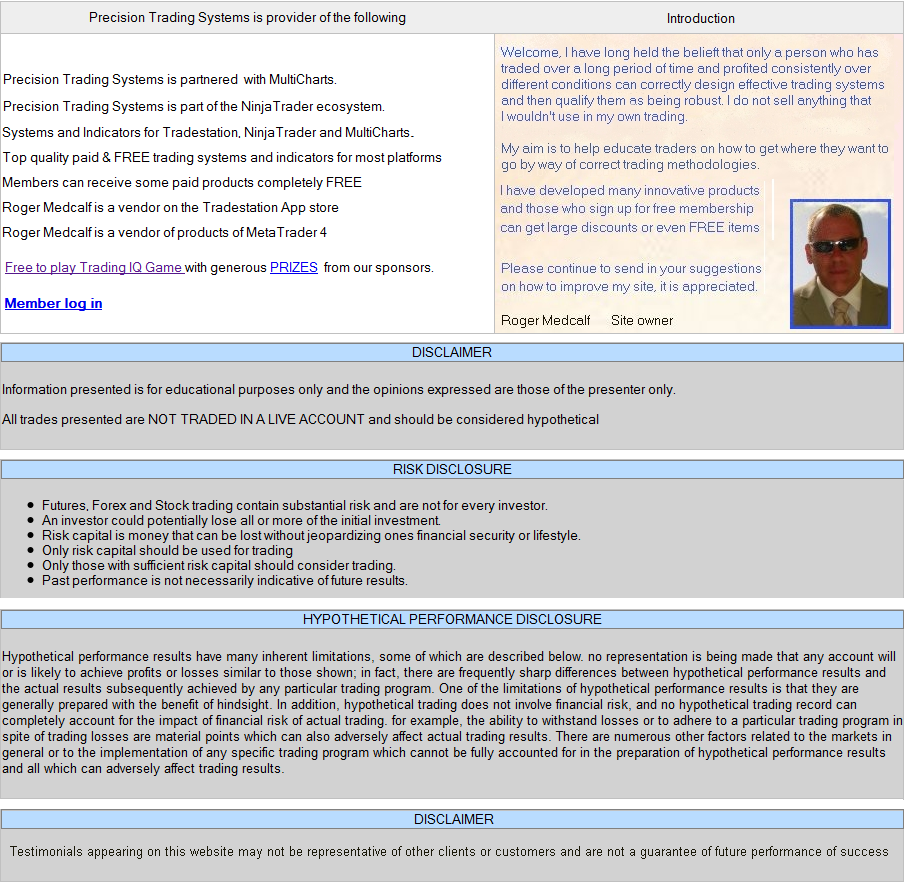|
|
CAN PI-OSC2012 NINJA BE USED IN NINJATRADER MARKET ANALYZER?
<>
Hi Roger
Thank you very much for your email i received it and i import it.working well but roger is it possible to have this indicator in market analyzer to navigate it quickly for few market?
please let me know
Thanks
<>
Yes it is already capable to be used in market analyzer as are all my products for NinjaTrader 7
In NinjaTrader7 control centre click on new > Market analyzer
Right click the screen and choose columns
Click Indicator from the list of columns
Click new at the bottom
Then on the right side of the box you can see Indicator pull down menu
From the drop down menu choose Pi-OscNinja2012
Set number of bars to use to 300 then click apply.
See this video clip for graphic illustration of how to add indicators and choose "add columns" video
http://ninjatrader.com/support/helpGuides/nt7/?working_with_columns.htm
Hi Roger
Thank you very much for your email i received it and i import it.working well but roger is it possible to have this indicator in market analyzer to navigate it quickly for few market?
please let me know
Thanks
<
Yes it is already capable to be used in market analyzer as are all my products for NinjaTrader 7
In NinjaTrader7 control centre click on new > Market analyzer
Right click the screen and choose columns
Click Indicator from the list of columns
Click new at the bottom
Then on the right side of the box you can see Indicator pull down menu
From the drop down menu choose Pi-OscNinja2012
Set number of bars to use to 300 then click apply.
See this video clip for graphic illustration of how to add indicators and choose "add columns" video
http://ninjatrader.com/support/helpGuides/nt7/?working_with_columns.htm